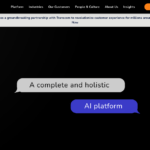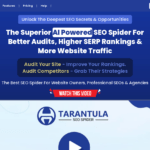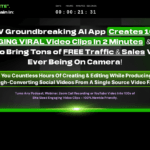Bannerbear Review Introduction
In the digital age, where visual content is king, finding a tool that simplifies the creation process is akin to striking gold. This is where Bannerbear steps into the limelight, offering an AI-driven solution to automate image and video production for businesses and creators alike. This review delves into Bannerbear's features, how it works, its use cases, and the pros and cons of incorporating it into your content creation workflow. Whether you're a marketer, developer, or content creator, understanding how Bannerbear can elevate your visual content game is invaluable.
How it Works
Bannerbear operates on the cutting edge of automation, employing artificial intelligence to streamline the graphic design process. By utilizing templates and API, users can automatically generate customized images and videos at scale. This not only saves time but also ensures brand consistency across various platforms. You simply input your parameters, and Bannerbear does the rest, transforming your ideas into polished, professional-looking visual content with minimal effort.
Bannerbear Use Cases
- Automated Social Media Content: Perfect for creating dynamic, eye-catching posts that resonate with your audience.
- E-commerce Product Images: Automatically generate images that highlight product variations without the need for manual editing.
- Personalized Email Campaigns: Incorporate customized images in email campaigns, enhancing engagement and conversion rates.
- Dynamic Ad Creation: Quickly produce variations of ads tailored to different audiences or platforms.
Features:
- Template Editor: Customizable templates make it easy to maintain brand identity across all images and videos.
- API and Zapier Integration: Allows for seamless integration with other tools and platforms, automating the creation process.
- Batch Processing: Enables the production of large volumes of content quickly and efficiently.
- Auto Image Resizing: Ensures your visual content fits perfectly on whatever platform it's destined for.
- Multi-language Support: Create content in various languages, expanding your global reach.
Visit Bannerbear Now!
Positive & Negative Aspects
Pros:
- Saves time by automating repetitive graphic design tasks.
- Enhances brand consistency with customizable templates.
- Scalable, making it suitable for businesses of all sizes.
- Easy integration with existing workflows through API and Zapier.
Cons:
- May require a learning curve for those unfamiliar with automation tools.
- Subscription costs can add up for small businesses or freelancers on a tight budget.
Pricing
While specific pricing details are beyond the scope of this review due to fluctuating plans and possible updates, Bannerbear typically offers a tiered pricing structure to accommodate different needs and budgets. This often includes a free tier for basic usage, with premium options available for more advanced features and higher volume requirements.
Bannerbear Review Conclusion
Bannerbear stands out as a potent tool for automating the production of visual content, significantly reducing the time and effort traditionally required. Its array of features, from customizable templates to API integration, cater to the diverse needs of content creators across industries. While the cost and learning curve might pose challenges for some, the productivity gains and quality of output justify the investment. As digital content continues to dominate, having Bannerbear in your arsenal could well be the competitive edge your brand needs.
Unlock Your Content's Potential with Bannerbear
We invite you to share your experiences or pose questions below! Whether you're curious about specific features or seeking insights from current users, your contributions enrich our community's understanding of Bannerbear.